[Markdown] 마크다운 문법 - 마크다운으로 할 수 있는 다양한 것들
📆 Created: 2021.12.11 Sat
🗓️ Updated: 2024.12.19 Thu
Reading time ~9 minutes
0. 목차
- 1. 제목
- 2. 내용
- 3. 수평선
- 4. 인용문
- 5. 목록
- 6. 링크
- 7. ID
- 8. 코드
- 9. 표
- 10. 수식
- 11. 이미지
- 12. Emoji
- 13. 다이어그램
- 14. HTML, CSS, JS
- 참고
1. 제목(Header)
# h1
## h2
### h3
#### h4
##### h5
###### h6
h1
h2
h3
h4
h5
h6
h1
===
h2
---
h1
h2
2. 내용(Context)
2.1. 강조(Emphasize)
이탤릭체: *이탤릭체*, _italic letters_, <i>이탤릭체</i>, <em>italic letters</em>
두껍게: **두껍게**, __bold letters__ , <b>두껍게</b>, <strong>bold letters</strong>
이탤릭체와 두껍게 같이: ***같이 사용하기***
취소선: ~~취소선~~ , <del>strikethrough</del>
밑줄: <u>밑줄</u>, <ins>underline</ins>
<acronym title="텍스트 가리키면 나오는 텍스트">텍스트</acronym>
<abbr title="텍스트 가리키면 나오는 텍스트">줄 쳐진 텍스트</abbr>
이탤릭체: 이탤릭체, italic letters, 이탤릭체, italic letters
두껍게: 두껍게, bold letters , 두껍게, bold letters
굵은 이탤릭체: 같이 사용하기
취소선: 취소선 , strikethrough
밑줄: 밑줄, underline
텍스트 가리키면 나오는 텍스트 1
텍스트 가리키면 나오는 텍스트 2
2.2. 정렬
<center>중앙</center>
<div style="text-align: center"> 중앙 </div>
<div style="text-align: left"> 왼쪽 </div>
<div style="text-align: right"> 오른쪽 </div>
2.3. 첨자
Jekyll에서 적용 안 되는 듯
H~2~O
X^2^
H~2~O
X^2^
텍스트<sup>윗첨자</sup>
텍스트<sub>밑첨자</sub>
텍스트윗첨자
텍스트밑첨자
2.4. 주석
<!-- 주석 -->
2.5. 다음 줄로 넘어가기(New Line)
C/C++ <!-- 스페이스 두 번 -->
JAVA <!-- 스페이스 두 번 -->
PYTHON <!-- 스페이스 두 번 -->
R <!-- 스페이스 두 번 -->
JAVA SCRIPT<br>
HTML<br>
CSS<br>
GO<br>
C/C++ JAVA PYTHON R JAVA SCRIPT
HTML
CSS
GO
2.6. 하이하이트
안녕하세요. ==jekyll==에서는 적용 안 되는 듯하다.
안녕하세요. ==jekyll==에서는 적용 안 되는 듯하다.
안녕하세요. 이 부분에 <mark>하이라이트</mark>를 할 겁니다.
안녕하세요. 이 부분에 하이라이트를 할 겁니다.
3. 수평선(Horizon)
***
---
___
4. 인용문(Block Quote)
> text
>> text
>>> text
> # text
text
text
text
- text
5. 목록(List)
5.1. Unordered List
* non-ordered list
* 순서 없는 서브 목록
+ 순서 없는 서브 목록
- 순서 없는 서브 목록
+ 순서 없는 목록
- 순서 없는 목록
- non-ordered list
- 순서 없는 서브 목록
- 순서 없는 서브 목록
- 순서 없는 서브 목록
- 순서 없는 목록
- 순서 없는 목록
<ul>
<li>Coffee</li>
<li>Tea
<ul>
<li>Black tea</li>
<li>Green tea</li>
</ul>
</li>
<li>Milk</li>
</ul>
- Coffee
- Tea
- Black tea
- Green tea
- Milk
5.2. Ordered List
1. ordered sub list
1. 순서 있는 서브 목록
2. 순서 있는 서브 목록
3. 순서 있는 서브 목록
10. 순서 있는 목록 <!-순서가 차례대로 자동으로 매겨짐>
- ordered sub list
- 순서 있는 서브 목록
- 순서 있는 서브 목록
- 순서 있는 서브 목록
- 순서 있는 목록
<ol>
<li>Coffee</li>
<li>Tea
<ol>
<li>Black tea</li>
<li>Green tea</li>
</ol>
</li>
<li>Milk</li>
</ol>
- Coffee
- Tea
- Black tea
- Green tea
- Milk
5.3. Definition List
First Term
: This is the definition of the first term.
Second Term
: This is one definition of the second term.
: This is another definition of the second term.
- First Term
- This is the definition of the first term.
- Second Term
- This is one definition of the second term.
- This is another definition of the second term.
<dl>
<dt>First Term</dt>
<dd>This is the definition of the first term.</dd>
<dt>Second Term</dt>
<dd>This is one definition of the second term. </dd>
<dd>This is another definition of the second term.</dd>
</dl>
- First Term
- This is the definition of the first term.
- Second Term
- This is one definition of the second term.
- This is another definition of the second term.
5.4. Task List
- [x] 순서없는 리스트에서
- [ ] 대괄호를 추가하고
- [ ] 체크는 X로 하면 된다.
- 순서없는 리스트에서
- 대괄호를 추가하고
- 체크는 X로 하면 된다.
6. 링크(Link)
* 주소를 보여주고만 싶을 때: https://google.com
* 링크만 있는 inline 링크: <http://www.naver.com>
* [설명 있는 inline 링크 1](https://google.com)
* <a href="http://www.youtube.com">설명 있는 inline 링크 2</a>
* [갖다 대면 텍스트 뜨는 inline 링크 1](https://www.youtube.com "유튜브")
* <a href="http://www.youtube.com" title="Youtube">갖다 대면 텍스트 뜨는 inline 링크 2</a>
* [내가 작성한 다른 post로 넘어가고 싶을 때](./2021-11-30-github%EB%B8%94%EB%A1%9C%EA%B7%B8_%EB%8A%90%EB%82%80%EC%A0%90.md)
* [갖다 대면 텍스트 뜨는 설명 있는 inline 링크인데 링크를 다른 곳에 빼 놓음]
* [링크 다른 곳에 써놓기 1][Naver Link]
* [링크 다른 곳에 써놓기 2][1]
[Naver Link]: https://www.naver.com/
[1]: https://github.com/
[갖다 대면 텍스트 뜨는 설명 있는 inline 링크인데 링크를 다른 곳에 빼 놓음]: https://google.com "구글"
- 주소를 보여주고만 싶을 때: https://google.com
- 링크만 있는 inline 링크: http://www.naver.com
- 설명 있는 inline 링크 1
- 설명 있는 inline 링크 2
- 갖다 대면 텍스트 뜨는 inline 링크 1
- 갖다 대면 텍스트 뜨는 inline 링크 2
- 내가 작성한 다른 post로 넘어가고 싶을 때
- 갖다 대면 텍스트 뜨는 설명 있는 inline 링크인데 링크를 다른 곳에 빼 놓음
- 링크 다른 곳에 써놓기 1
- 링크 다른 곳에 써놓기 2
7. Heading IDs
### My Great Heading {#custom-id}
위처럼 쓰면 html에서 이렇게 적용된다.
<h3 id="custom-id">My Great Heading</h3>
7.1. 응용(ID로 링크 걸기)
* [1. 제목](#1-제목header)
* [2. 내용](#2-내용context)
* [3. 수평선](#3-수평선horizon)
* [4. 인용문](#4-인용문block-quote)
* [5. 목록](#5-목록list)
* [6. 링크](#6-링크link)
* [7. ID](#7-heading-ids)
* [8. 코드](#8-코드code)
* [9. 표](#9-표table)
* [10. 수식](#10-수식)
* [11. 이미지](#11-이미지image)
* [12. 다이어그램](#12-다이어그램---mermaid)
* [13. HTML, CSS, JS](#13-html-css-js)
* [참고](#참고)
- 1. 제목
- 2. 내용
- 3. 수평선
- 4. 인용문
- 5. 목록
- 6. 링크
- 7. ID
- 8. 코드
- 9. 표
- 10. 수식
- 11. 이미지
- 12. 다이어그램
- 13. HTML, CSS, JS
- 참고
8. 코드(Code)
8.1. 인라인(inline)
`print("Hello, World!")`
print("Hello, World!")
8.2. 블록(block)
Highlighting을 적용시키기 위해서는 ``` 옆에 알맞는 language를 적어주면 된다.
``` python
while (True):
print("마크다운 나 짜증나게 하지마")
```
while (True):
print("마크다운 나 짜증나게 하지마")
``` java
public static void main(String[] args) {
while (true) {
System.out.println("마크다운 나 짜증나게 하지마");
}
}
```
public static void main(String[] args) {
while (true) {
System.out.println("마크다운 나 짜증나게 하지마");
}
}
``` c
#include <stdio.h>
for (int i = 0; i++; i>10) {
printf("Hello World!");
}
return 0;
```
#include <stdio.h>
for (int i = 0; i++; i>10) {
printf("Hello World!");
}
return 0;
8.3. HTML tag
<code>
print("Hello, World!")
</code>
print("Hello, World!")
<pre>
print("Hello, World!")
</pre>
print("Hello, World!")
9. 표(Table)
| 1st | 2nd | 3rd |
| --- | --- | --- |
| 한자 | 심리학 | 수치해석학 |
| 선형대수학 | 통계학 | 이산수학 |
| 컴퓨터 구조 | 토익 | 파이썬 |
| 1st | 2nd | 3rd |
|---|---|---|
| 한자 | 심리학 | 수치해석학 |
| 선형대수학 | 통계학 | 이산수학 |
| 컴퓨터 구조 | 토익 | 파이썬 |
| 1st | 2nd | 3rd |
| :--- | :---: | ---: |
| 좌로 정렬 | 가운데 정렬 | 우로 정렬 |
| 선형대수학 | 통계학 | 이산수학 |
| 컴퓨터 구조 | 토익 | 파이썬 |
| 1st | 2nd | 3rd |
|---|---|---|
| 좌로 정렬 | 가운데 정렬 | 우로 정렬 |
| 선형대수학 | 통계학 | 이산수학 |
| 컴퓨터 구조 | 토익 | 파이썬 |
<table>
<thead>
<tr>
<th>1st</th>
<th>2nd</th>
<th>3rd</th>
</tr>
</thead>
<tbody>
<tr>
<td colspan = "2">2열 병합</td>
<!-- <td>가운데 정렬</td> -->
<td style = "text-align: right">우로 정렬</td>
</tr>
<tr>
<td rowspan = "2">2행 병합</td>
<td style = "text-align: center">가운데 정렬</td>
<td style = "text-align: left">좌로 정렬</td>
</tr>
<tr>
<!-- <td>컴퓨터 구조</td> -->
<td>토익</td>
<td>파이썬</td>
</tr>
</tbody>
</table>
| 1st | 2nd | 3rd |
|---|---|---|
| 2열 병합 | 우로 정렬 | |
| 2행 병합 | 가운데 정렬 | 좌로 정렬 |
| 토익 | 파이썬 | |
10. 수식
수식 같은 경우에는 다른 프로그램에서 수식을 작성하고 캡처해서 사진으로 붙여넣는 게 빠르다
$$f(x)= if x < x_{min} : (x/x_{min})^a$$
$$otherwise : 0$$
$$P(w)=U(x/2)(7/5)/Z$$
$$p_{\theta}(x) = \int p_{\theta}(2z)p_{\theta}(y\mid k)dz$$
$$x = argmax_k((x_t-x_u+x_v)^T*x_m)/(||x_b-x_k+x_l||)$$
\(f(x)= if x < x_{min} : (x/x_{min})^a\)
\(otherwise : 0\)
\(P(w)=U(x/2)(7/5)/Z\)
\(p_{\theta}(x) = \int p_{\theta}(2z)p_{\theta}(y\mid k)dz\)
\(x = argmax_k((x_t-x_u+x_v)^T*x_m)/(||x_b-x_k+x_l||)\)
11. 이미지(Image)
이미지의 빠른 로딩을 위해 CDN을 적용해주는 것이 좋다.
CDN 적용 사이트: JSDELIVR
")



![세 번째 이미지][이미지 링크]
[이미지 링크]: https://cdn.pixabay.com/photo/2023/01/14/18/17/hot-air-balloon-7718789_960_720.jpg "세 번째 이미지"

<!-- 이 넘은 사진 클릭하면 링크 탐 -->
[](https://www.google.no/)
<img src="https://cdn.pixabay.com/photo/2023/01/27/01/40/brothers-7747561_960_720.jpg" alt="대체 문구입니다" title="다섯 번째 이미지" />

12. Emoji
정적 사이트 생성기를 사용하고 있다면, HTML page 인코딩을 UTF-8로 해야 한다.
12.1. Emoji 붙여넣기
-
Emojipedia: img 형태로 복사된다.
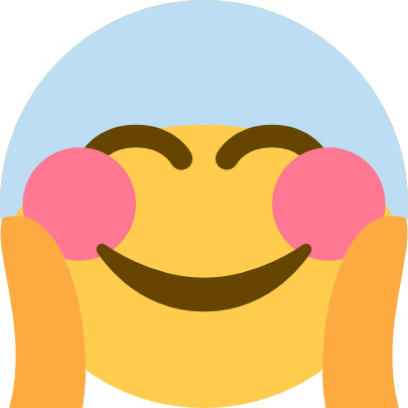
-
twitter-symbols: emoji 형태로 복사된다 🙃
12.2. Shortcode 사용하기
Jekyll에서 적용 안 되는 듯
Gone camping! :tent: Be back soon.
That is so funny! :joy:
Gone camping! :tent: Be back soon.
That is so funny! :joy:
Emoji Shortcodes 목록
13. 다이어그램 -> mermaid
Pages는 Mermaid가 적용되지 않아서 HTML 요소를 사용해서 처리해야 한다 그렇기 때문에 포스트 맨 위와
<script src="https://cdn.jsdelivr.net/npm/mermaid/dist/mermaid.min.js"></script>
맨 아래에
<script>
mermaid.initialize({startOnLoad:true});
window.mermaid.init(undefined, document.querySelectorAll('.language-mermaid'));
</script>
를 적용해줘야 한다
```mermaid
graph LR
A[Encoding/Decoding<br>인코딩/디코딩]
B(Encryption/Decryption<br>암호화/복호화) --> C(Hash<br>단방향 암호화)
B --> D(Encryption<br>양방향 암호화)
D --> E(대칭키)
D --> F(비대칭키)
```
graph LR
A[Encoding/Decoding<br>인코딩/디코딩]
B(Encryption/Decryption<br>암호화/복호화) --> C(Hash<br>단방향 암호화)
B --> D(Encryption<br>양방향 암호화)
D --> E(대칭키)
D --> F(비대칭키)
~~~ mermaid
graph LR
A[Encoding/Decoding<br>인코딩/디코딩]
B(Encryption/Decryption<br>암호화/복호화) --> C(Hash<br>단방향 암호화)
B --> D(Encryption<br>양방향 암호화)
D --> E(대칭키)
D --> F(비대칭키)
~~~
graph LR
A[Encoding/Decoding<br>인코딩/디코딩]
B(Encryption/Decryption<br>암호화/복호화) --> C(Hash<br>단방향 암호화)
B --> D(Encryption<br>양방향 암호화)
D --> E(대칭키)
D --> F(비대칭키)
``` mermaid
pie title What Voldemort doesn't have?
"FRIENDS" : 2
"FAMILY" : 3
"NOSE" : 45
```
pie title What Voldemort doesn't have?
"FRIENDS" : 2
"FAMILY" : 3
"NOSE" : 45
``` mermaid
sequenceDiagram
Alice ->> Bob: Hello Bob, how are you?
Bob-->>John: How about you John?
Bob--x Alice: I am good thanks!
Bob-x John: I am good thanks!
Note right of John: Bob thinks a long<br/>long time, so long<br/>that the text does<br/>not fit on a row.
Bob-->Alice: Checking with John...
Alice->John: Yes... John, how are you?
```
sequenceDiagram
Alice ->> Bob: Hello Bob, how are you?
Bob-->>John: How about you John?
Bob--x Alice: I am good thanks!
Bob-x John: I am good thanks!
Note right of John: Bob thinks a long<br/>long time, so long<br/>that the text does<br/>not fit on a row.
Bob-->Alice: Checking with John...
Alice->John: Yes... John, how are you?
``` mermaid
graph LR
A[Square Rect] -- Link text --> B((Circle))
A --> C(Round Rect)
B --> D{Rhombus}
C --> D
```
graph LR
A[Square Rect] -- Link text --> B((Circle))
A --> C(Round Rect)
B --> D{Rhombus}
C --> D
``` mermaid
graph TB
sq[Square shape] --> ci((Circle shape))
subgraph A
od>Odd shape]-- Two line<br/>edge comment --> ro
di{Diamond with <br/> line break} -.-> ro(Rounded<br>square<br>shape)
di==>ro2(Rounded square shape)
end
%% Notice that no text in shape are added here instead that is appended further down
e --> od3>Really long text with linebreak<br>in an Odd shape]
%% Comments after double percent signs
e((Inner / circle<br>and some odd <br>special characters)) --> f(,.?!+-*ز)
cyr[Cyrillic]-->cyr2((Circle shape Начало));
classDef green fill:#9f6,stroke:#333,stroke-width:2px;
classDef orange fill:#f96,stroke:#333,stroke-width:4px;
class sq,e green
class di orange
```
graph TB
sq[Square shape] --> ci((Circle shape))
subgraph A
od>Odd shape]-- Two line<br/>edge comment --> ro
di{Diamond with <br/> line break} -.-> ro(Rounded<br>square<br>shape)
di==>ro2(Rounded square shape)
end
%% Notice that no text in shape are added here instead that is appended further down
e --> od3>Really long text with linebreak<br>in an Odd shape]
%% Comments after double percent signs
e((Inner / circle<br>and some odd <br>special characters)) --> f(,.?!+-*ز)
cyr[Cyrillic]-->cyr2((Circle shape Начало));
classDef green fill:#9f6,stroke:#333,stroke-width:2px;
classDef orange fill:#f96,stroke:#333,stroke-width:4px;
class sq,e green
class di orange
참고 사이트에 종류가 더 있으니 직접 확인하는 걸 추천한다
14. HTML, CSS, JS
마크다운에 HTML, CSS, JS 문법을 적용시킬 수 있다.
HTML의 각종 태그, <style>, <script>로 감싸고 그 안에 각각의 문법에 맞는 코드를 작성하면 된다.
태그로 감싸져 있는 부분은 마크다운 문법 적용이 안 된다.
참고
- Markdown Syntax 1
- Markdown Syntax 2
- Markdown Syntax 3
- Markdown Syntax 4
- Markdown Syntax 5
- Markdown Syntax 6
- Markdown Syntax 7
- Markdown Syntax(RAW HTML) 8
- Markdown Syntax 9
- Markdown Syntax 10
- Markdown 각주, 미주
- Markdown Mermaid(Diagram)
- Mermaid(Diagram) Syntax
- HTML table 병합
- HTML <table>, <tr>, <th>, <td>
- HTML <th>
- HTML <li>
- HTML <ul>
- HTML <ol>
- HTML <dl>
- HTML pre tag, code tag
- Image Loading 시간
- Github Blog 느린 웹 해결하기
